Note This is a follow up post on exploring private apis from late May.
Soon I want to use the Things 3 macOS application with my own API. To achieve this goal I have built a working SDK for the things cloud to understand the structure of the communication between client and server. This time I want to modify my Things 3 binary so it actually talks to an API of my choice. Let’s get started.
We know Things 3 talks to cloud.culturedcode.com. So this must be encoded inside the binary somewhere. To find out where, let’s use strings:
Strings looks for ASCII strings in a binary file or standard input.
$ strings /Applications/Things3.app/Contents/MacOS/Things3 | grep "cloud\."
The empty output tells me it’s not part of the main binary, so it must be part of some dependency.
Next, I need to find out which dependencies Things 3 has, which can be done using otool:
The otool command displays specified parts of object files or libraries.
We’re specifically interested in shared libraries which come with the binary:
$ otool -L /Applications/Things3.app/Contents/MacOS/Things3 | grep "@"
@rpath/FoundationAdditions.framework/Versions/A/FoundationAdditions (compatibility version 0.0.0, current version 0.0.0)
@rpath/CoreJSON.framework/Versions/A/CoreJSON (compatibility version 0.0.0, current version 0.0.0)
@rpath/KissXML.framework/Versions/A/KissXML (compatibility version 0.0.0, current version 0.0.0)
@rpath/Base.framework/Versions/A/Base (compatibility version 0.0.0, current version 0.0.0)
@rpath/ThingsModel.framework/Versions/A/ThingsModel (compatibility version 0.0.0, current version 0.0.0)
@rpath/SyncronyCocoa.framework/Versions/A/SyncronyCocoa (compatibility version 0.0.0, current version 0.0.0)
@rpath/ThingsTools.framework/Versions/A/ThingsTools (compatibility version 0.0.0, current version 0.0.0)
@rpath/QuartzAdditions.framework/Versions/A/QuartzAdditions (compatibility version 0.0.0, current version 0.0.0)
@executable_path/../Frameworks/TXOnboardingPopUpKit.framework/Versions/A/TXOnboardingPopUpKit (compatibility version 0.0.0, current version 0.0.0)
@executable_path/../Frameworks/TXVisualDebugKit.framework/Versions/A/TXVisualDebugKit (compatibility version 0.0.0, current version 0.0.0)
@executable_path/../Frameworks/TXTrialIndicatorKit.framework/Versions/A/TXTrialIndicatorKit (compatibility version 0.0.0, current version 0.0.0)
@executable_path/../Frameworks/TXPopUpMenuKit.framework/Versions/A/TXPopUpMenuKit (compatibility version 0.0.0, current version 0.0.0)
@executable_path/../Frameworks/TXLinkDetectorKit.framework/Versions/A/TXLinkDetectorKit (compatibility version 0.0.0, current version 0.0.0)
@executable_path/../Frameworks/TXListKit.framework/Versions/A/TXListKit (compatibility version 0.0.0, current version 0.0.0)
@executable_path/../Frameworks/TXToolTipKit.framework/Versions/A/TXToolTipKit (compatibility version 0.0.0, current version 0.0.0)
@executable_path/../Frameworks/TXCloudIndicatorKit.framework/Versions/A/TXCloudIndicatorKit (compatibility version 0.0.0, current version 0.0.0)
@executable_path/../Frameworks/TXToolbarKit.framework/Versions/A/TXToolbarKit (compatibility version 0.0.0, current version 0.0.0)
@executable_path/../Frameworks/TXTrialExpiredKit.framework/Versions/A/TXTrialExpiredKit (compatibility version 0.0.0, current version 0.0.0)
@executable_path/../Frameworks/TXQuickEntryKit.framework/Versions/A/TXQuickEntryKit (compatibility version 0.0.0, current version 0.0.0)
@executable_path/../Frameworks/TXDatePickerKit.framework/Versions/A/TXDatePickerKit (compatibility version 0.0.0, current version 0.0.0)
@rpath/SMStateMachine.framework/Versions/A/SMStateMachine (compatibility version 0.0.0, current version 0.0.0)
@executable_path/../Frameworks/TXWindowKit.framework/Versions/A/TXWindowKit (compatibility version 0.0.0, current version 0.0.0)
@executable_path/../Frameworks/HockeySDK.framework/Versions/A/HockeySDK (compatibility version 1.0.0, current version 1.0.0)
@executable_path/../Frameworks/TXMainWindowKit.framework/Versions/A/TXMainWindowKit (compatibility version 0.0.0, current version 0.0.0)
@executable_path/../Frameworks/TXAppKit.framework/Versions/A/TXAppKit (compatibility version 0.0.0, current version 0.0.0)
@executable_path/../Frameworks/TXTagKit.framework/Versions/A/TXTagKit (compatibility version 0.0.0, current version 0.0.0)
@executable_path/../Frameworks/TXPopoverKit.framework/Versions/A/TXPopoverKit (compatibility version 0.0.0, current version 0.0.0)
@executable_path/../Frameworks/TXCheckListKit.framework/Versions/A/TXCheckListKit (compatibility version 0.0.0, current version 0.0.0)
Lots of shared libraries, but we know we’re interested in functionality related to the cloud synchronization, so SyncronyCocoa looks like a likely candidate, as strings confirms:
strings /Applications/Things3.app/Contents/Frameworks/SyncronyCocoa.framework/SyncronyCocoa | grep "cloud\."
https://cloud.culturedcode.com/
https://development-dot-thingscloud.appspot.com/
Nice. Next, we need to modify the shared library to use a different domain which, conveniently for development, points to localhost:
cat /etc/hosts | grep cultt
127.0.0.1 cloud.culttcoder.local
Note that it’s important that the domain has the same number of characters as the one we’re trying to replace - if it’s shorter or longer the Things 3 binary will crash on launch.
Now that we have a domain pointing to our local machine we need to patch the SyncronyCocoa.framework.
I’ll be using dd to modify the binary. dd in combination with strings is a great tool for making smaller
modifications to binary files.
First, we need to find the offset of the string inside the library, using strings:
strings -t d /Applications/Things3.app/Contents/Frameworks/SyncronyCocoa.framework/SyncronyCocoa | grep "cloud\."
36078 https://cloud.culturedcode.com/
36110 https://development-dot-thingscloud.appspot.com/
This tells us that the string https://cloud.culturedcode.com/ is located at offset 36078.
Now, we can use dd to change the library at position 36078 so it points to our local domain:
$ printf "https://cloud.culttcoder.local/\x00" > /tmp/api-dns
$ sudo dd if=/tmp/api-dns of=/Applications/Things3.app/Contents/Frameworks/SyncronyCocoa.framework/SyncronyCocoa obs=1 seek=36078 conv=notrunc
Let’s verify the patch was successful:
$ strings -t d /Applications/Things3.app/Contents/Frameworks/SyncronyCocoa.framework/SyncronyCocoa | grep "cloud\."
36078 https://cloud.culttcoder.local/
36110 https://development-dot-thingscloud.appspot.com/
Again, nice. Now we’ve successfully patched the library to talk to our local domain, but Things 3 will crash. As it’s an App Store binary everything is code signed, and our patch invalidated the code signature. Let’s fix that:
$ sudo codesign -f -s - /Applications/Things3.app/Contents/Frameworks/SyncronyCocoa.framework/SyncronyCocoa
/Applications/Things3.app/Contents/Frameworks/SyncronyCocoa.framework/SyncronyCocoa: replacing existing signature
Alright, Things 3 works again, but we don’t have a compatible API server yet. For now let’s create a local setup with a proxy which in turn forwards all requests to the real things cloud API:
For this to work we need a valid SSL certificate. A real deployment can easily obtain one using letsencrypt, but for local development a self signed certificate marked as trusted works just fine:
$ openssl genrsa -out server.key 2048
$ openssl req -new -x509 -sha256 -key server.key -out server.crt -days 3650 -subj '/CN=cloud.culttcoder.local/O=Private/C=DE'
$ sudo security add-trusted-cert -d -r trustRoot -k /Library/Keychains/System.keychain server.crt
Note that the certificate must be valid for the domain I chose before. Next up I’ve setup a tiny HTTPS proxy written in Go:
package main
import (
"flag"
"log"
"net/http"
"net/http/httputil"
)
func main() {
listen := flag.String("listen", ":443", "port to listen on")
flag.Parse()
director := func(req *http.Request) {
req.URL.Scheme = "https"
req.Host = "cloud.culturedcode.com"
req.URL.Host = "cloud.culturedcode.com"
req.Header.Set("Connection", "close")
dump, _ := httputil.DumpRequest(req, true)
log.Printf("%s\n", string(dump))
}
proxy := &httputil.ReverseProxy{Director: director}
log.Printf("Listening on %s\n", *listen)
err := http.ListenAndServeTLS(*listen, "server.crt", "server.key", proxy)
if err != nil {
log.Fatal("ListenAndServe: ", err)
}
}
This proxy will forward any request received to https://cloud.culturedcode.com.
Now, when we start Things 3 it can talk to the things cloud, just as before, but through our local proxy.
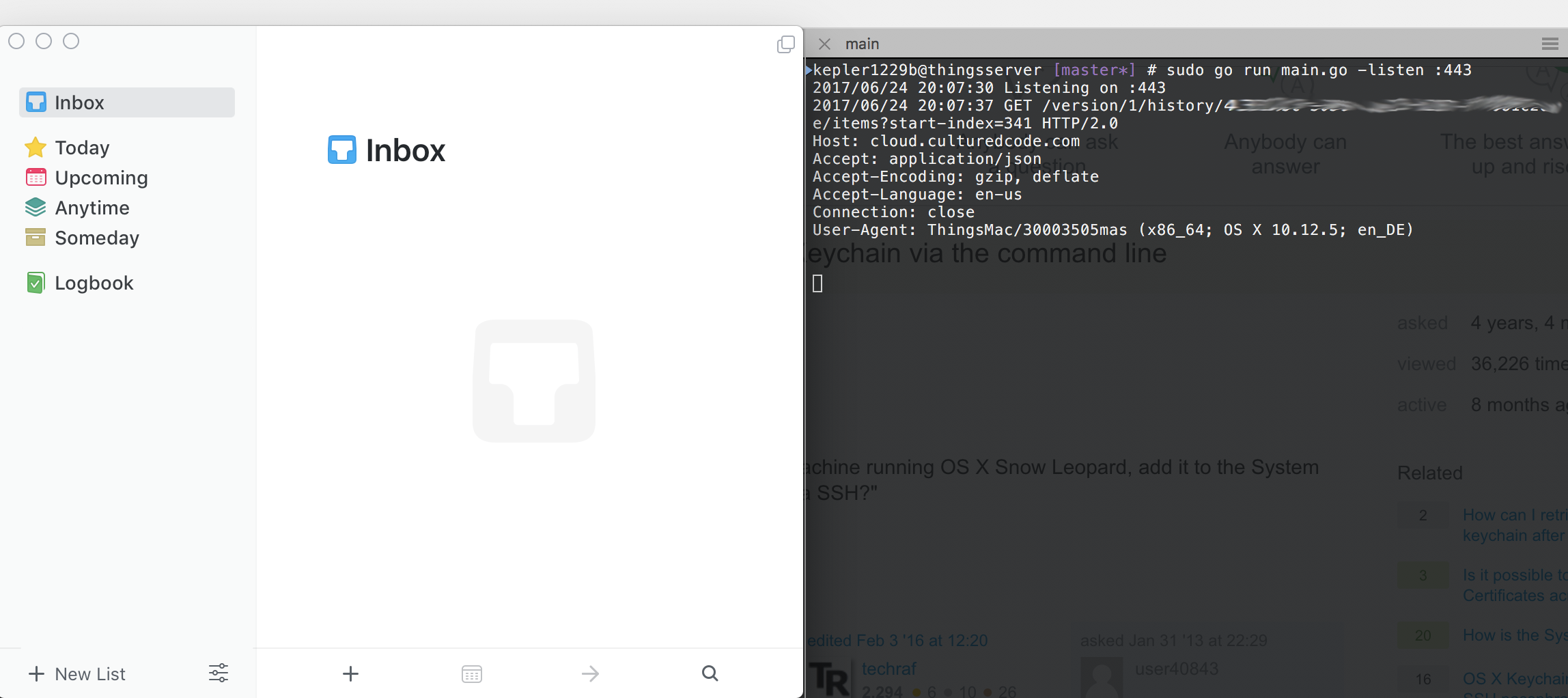
Soon, it won’t be talking to the things cloud API at all…
That’s it for today, happy hacking!